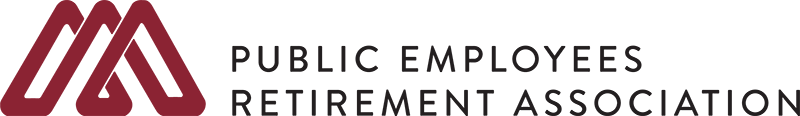Welcome to govDelivery
Welcome to govDelivery
PERA is now using govDelivery, a new communications tool that allows you to receive updates on PERA topics that interest you.
govDelivery is a service that allows you to subscribe to news and information on various PERA-related topics. You may customize and manage your subscription profile in order to receive the information you want, and you can cancel your subscription at any time. By using govDelivery, you will quickly know when updates are available and learn relevant information about PERA membership and resources.
If you have an email address on file with PERA, we are in the process of loading them into govDelivery. You will be receiving a welcome email from PERA introducing the new subscription service.
Didn’t receive an email from PERA? Use the link below to subscribe.
What types of emails will I receive?
You can choose specific topics to receive via email or text message, including our newsletters, plan updates, and education. In addition, you can sign up for content specific to members, benefit recipients, and employers.
A few examples include:
>>Legislative updates impacting PERA benefits
>>Annual increase amounts for benefit recipients
>>Upcoming PERA programs and webinars
How do I subscribe to govDelivery?
It’s easy to subscribe! Go to PERA’s govDelivery sign up page to set up your subscription.
govDelivery is separate from PERA
Please be aware that govDelivery is NOT connected to PERA’s database.
govDelivery does not have access to your individual account, myPERA, or member information. It is a separate subscription service and only contains your name and email address (and phone number if you opt in to SMS/text messages).
PERA will only use your email address (or phone number) to send news related to the topics selected in the govDelivery system. PERA will not use govDelivery to gather personal information about you.
Helpful tips and information
>>Please add communications@gov.mnpera.org to your address book to ensure future messages are delivered.
>>Check your spam folder if you do not receive updates.
>>Consider using a personal email address rather than a work address so you can continue to receive updates from PERA news when you stop working or if you change jobs.
>>PERA Member Services cannot add or remove govDelivery subscriptions for you. You can update your subscriptions, modify your password or email address, or stop subscriptions at any time on your subscriber preferences page. You will need to use your email address to log in. If you have questions or problems with the subscription service, visit subscriberhelp.govdelivery.com.
>>Since govDelivery is a separate system, changes made by you on govDelivery will not be reflected in your myPERA account or with other PERA information. Therefore, be aware that individual email communication may still be done through a record on file with PERA even if you change information on govDelivery.
>>Similarly, email address updates or other changes you make directly in myPERA will not be reflected in govDelivery. If you wish to make any changes to your account or have questions about your benefits, please use myPERA or contact a PERA benefits counselor.
>>govDelivery allows you to elect to receive updates by SMS/text message – message and data rates may apply. PERA is not responsible for paying message and data charges.
I’m already subscribed to PERA’s govDelivery service. Can I unsubscribe or update my preferences?
Of course! You can change your subscription preferences on PERA’s govDelivery sign up page.
Enter the email address or text number, then click the Submit button.
>>To remove all topics and delete your subscription account: Click the “Delete my account” link in the lower left corner of the form.
>>To remove individual topics: Check to “Delete” each topic that you no longer want, then click Submit.
>>To add new topics: Click the “Add subscriptions” link in the lower left corner of the form.