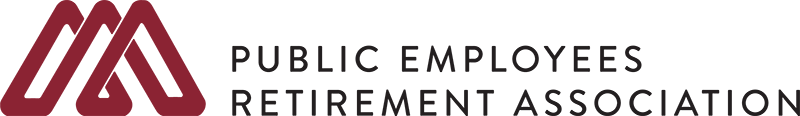Employers
Exclusion Reporting
Under Minnesota law, every school and governmental unit that is eligible to participate in PERA is required to submit an Annual Exclusion Report at the end of each school or calendar year so that PERA staff can try to confirm that the membership exclusion is appropriate.
The report must provide information about all employees – including non-governing body elected officials – who worked any amount during the reporting year and were not members of a PERA Defined Benefit or Defined Contribution Plan or another Minnesota public retirement system. Due to a change in state law, governing-body officials (such as city council, school board, township supervisor) are no longer required to be reported on the Annual Exclusion Report.
For school districts, the exclusion report covers employment from July 1 through June 30 and is due by Aug. 31. All other employers submit reports based on the calendar year of Jan. 1 through Dec. 31, with reports due by Feb. 28 of the following year.
An exclusion code is required for each employee listed on the report. Instructions on how to complete an Exclusion Report, including who should and should not be listed can be found in Chapter 3 of the Employer Manual. A number of exclusion codes have been changed or eliminated, so please review the list before completing your report.
 Effective July 1, 2014, employers with internet and email capabilities are required to submit their Exclusion Report using PERA’s Employer Reporting and Information System (ERIS).
Effective July 1, 2014, employers with internet and email capabilities are required to submit their Exclusion Report using PERA’s Employer Reporting and Information System (ERIS).
This change takes effect with 2014 reports that are due from schools between July 1, 2014, and Aug. 31, 2014, and from all other employers between Jan. 1, 2015, and Feb. 28, 2015. A revised paper Annual Exclusion Report form is available to employers who are exempt from ERIS reporting. Please note that the separate Certification of Annual Exclusion Report form is no longer required as long as the person completing the form provides his or her name, job title, and daytime phone number on the Exclusion Report.
There are two options for using ERIS to submit an Exclusion Report:
- Use ERIS to create your own online Exclusion Report and submit it to PERA electronically.
- Send a data file that meets PERA’s file format specifications. This can be a text file (.txt) with fixed length fields or an Excel file. (.xlsx preferred, but .xls is acceptable).
Employers who choose to transmit a data file are first asked to submit a test file through ERIS to ensure that it meets the file format specifications. To submit a test file, log on to ERIS and select Transmit File. Click the blue link labeled Transmit Test File and select Exclusion Reporting File. Once your file is successfully transmitted, you will receive a Transmit ID Number. A PERA staff member should contact you with the results of your test file within a few days of having received the file. Please note that only test files will be accepted prior to July 1, 2014.
Click the links to view an example of a properly formatted text file and Excel file. Employers who use Excel may create their own report following the file format specifications or use this template.
All employers are required to submit an exclusion report, even when all employees, including elected officials, are enrolled in PERA or another public pension plan and there are no excluded employees to report.
- Employers with ERIS access should log into ERIS to create an online Exclusion Report, check the box marked “No Excluded Employees/Elected Officials”, and click “Save – Submit to PERA.”
- Employers exempt from ERIS reporting should check the box on the paper form to indicate that they have no excluded employees or elected officials and return the form to PERA.
Minn. Stat. § 353.27, subd. 10